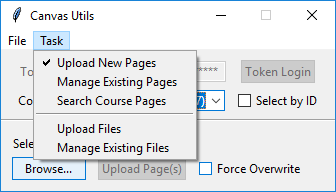Basic Usage¶
Starting the Application¶
After completing setup and configuration, you can start the program by running canvas_content_manager.pyw from the project directory. Creating a shortcut to this file, rather than running it from the project directory every time, might be useful.
Token Login¶
You will need to obtain an access token for the user you wish to login with. See the Canvas docs for detailed instructions. Enter the user token and click Token Login.
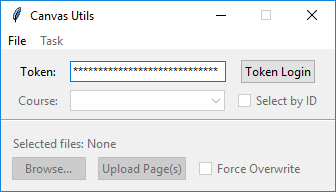
Selecting a Course¶
Selecting from Enrolled Courses¶
The course dropdown box displays courses that the user is enrolled in. Select a menu item to change the working course. By default, the first course in the list will be selected.
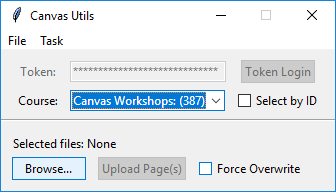
Selecting by Course ID¶
If you wish to select a course that the user is not enrolled in, but has permission to access, you can select a course by its ID. You can then verify the selected course by the displayed course name.
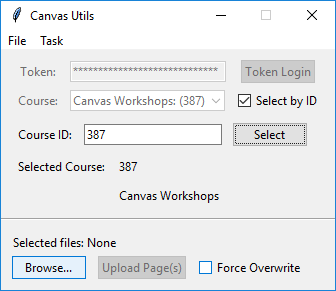
Switching Tasks¶
Tasks can be selected from the Task menu. Tasks will allow you to perform different operations, such as uploading new wiki pages, or deleting files.